Week 02- Tasks
The flowgraph once activated by pressing 9 on the number pad records the position of the local player in relation to an entity in the Sandbox environment. A length integer is displayed on screen. The closer you are the smaller the number as it increases the more distant you are from the entity. This information is tracked in an external XML document, updated in real time as the character moves around the map. The Jet plane in my video is entity that the flowgraph data is based around. Through this tutorial I have been able to analyse movement in a new way that I never though was possible in Crysis.
The flowgraph once activated by pressing 9 on the number pad records the position of the local player in relation to an entity in the Sandbox environment. A length integer is displayed on screen. The closer you are the smaller the number as it increases the more distant you are from the entity. This information is tracked in an external XML document, updated in real time as the character moves around the map. The Jet plane in my video is entity that the flowgraph data is based around. Through this tutorial I have been able to analyse movement in a new way that I never though was possible in Crysis.
 |
| My Version of the flowgraph |
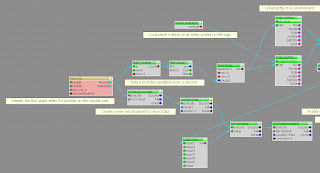 |
| Part 01 |
 |
| Part 02 |
EXPERIMENT 2: The Analytics Engine Week 02- Tasks - INDEPENDENT STUDY
RESEARCH
Adding AI - Flowgraph Tutorial & Basics
Flowgraph - Tips & Tricks
Advanced Camera Movement and Editing


No comments:
Post a Comment