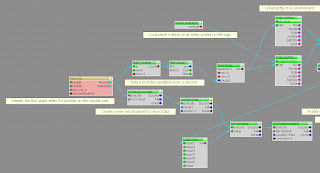EXPERIMENT 2: The Analytics Engine
Week 03- Tasks
Draft Brief
After consulting my tutor Vinh Nguyen I have developed these two main ideas for my EXP2 Analytics Engine.My Analytics Engine for EXP 2 is looking at Light Intensity and its impact on a space (entity). I wish to represent this information from my given Pachube feed. This will be done through an instillation that is submerged below ground level completely controlled by rotating shutters on the roof façade.
In order to convey this concept i will need to link/embed flowgraphs in objects, spaces, vehicles and players. My main instillation wil be custom designed and built in SketchUp.
Overall I am mainly veering towards proposition 2 as it is a more challenging concept that showing my skills and knowledge in the Crysis Sandbox Editor. It also has a strong link to my chosen Pachube feed analysing its data in a unique way.
Proposition 1
Rather than a front façade the entire subfloor is dependent on the angle of the roof shutters. The higher the value from the XML the lower the light levels. When light levels are low, shutters are open so that the little light in the environment can enter the space. On the other hand when the light intensity is high shutters are closed, or at 45 degrees. Overall Light intensity will need to be representation in the following rotation spectrum. 0 (Closed Morning) 45 (East face open) 90 ( straight up) 135 ( West face open) 180 (closed Night).
Proposition 2
This is one idea that might slightly change. I could also link light intensity to the height of the spaces below for example a high light intensity will bring sub floor structures closer to the surface maximising light that they can absorb. Low light intensity on the other hand will spaces height decrease as they don’t need to be subject to as much light. The shutters can then be rotated due to the time of day and position of the sun, where various lights and shadows are casted on the spaces below.
How my Analytics Engine will allow a viewer to draw conclusions that would be difficult (or impossible) to reach by interrogating the data in raw form.
As a person engages with the instillation and environment they can see data being translated in real time to the positioning/growth of certain entities. Overtime (One day) they can see a 3D model change subject to light intensity.Conclusions are then able to be made as this rare form of data representation (through an active 3D Model) is expressed. This data alone however would be impossible to understand in its raw form (without the 3D model)
EXPERIMENT 2: The Analytics Engine
Week 03- INDEPENDENT STUDY
Infographics
1. Map of the Internet
This inforgraph is a layout of all the networks that are interconnected to form the internet. Some are run by small and large ISPs, university networks, and customer networks - such as Facebook and Google. It’s visual representation of all those networks interconnecting with one another, forming the internet as we know it. Based on the size of the nodes and the thickness of the lines, it speaks to the size of those particular providers and the connections.
2. Visualizing Daily Activities With Media Wheel
This inforgraph illustrates how people in a particular segment engage with different media.The wheel visualizes how people consumer different types of media over the course of a day. For example, DVD/Video is mostly consumed in the evening and Newspaper is mostly consumed in the morning. each slice is a different type of media, and the consumption levels are shown by how bright the colors are at that time of day.
3. The Ride of Your Life
The Ride of Your Life is a very cool, interesting infographic using the subway map design style to show the potential dark side of capitalism. As a reader, you really need to look closely, and appreciate the level of detail and connections included in this design. The creator intrigued by the fact that people in liberal capitalist societies tend to feel less happy than in many others with significantly less wealth. This made him think of the role of persuasion industries. The overall message is that the dark side of Capitalism “can” lead to Misery, and the branches explore different aspects of business and personal life influences.